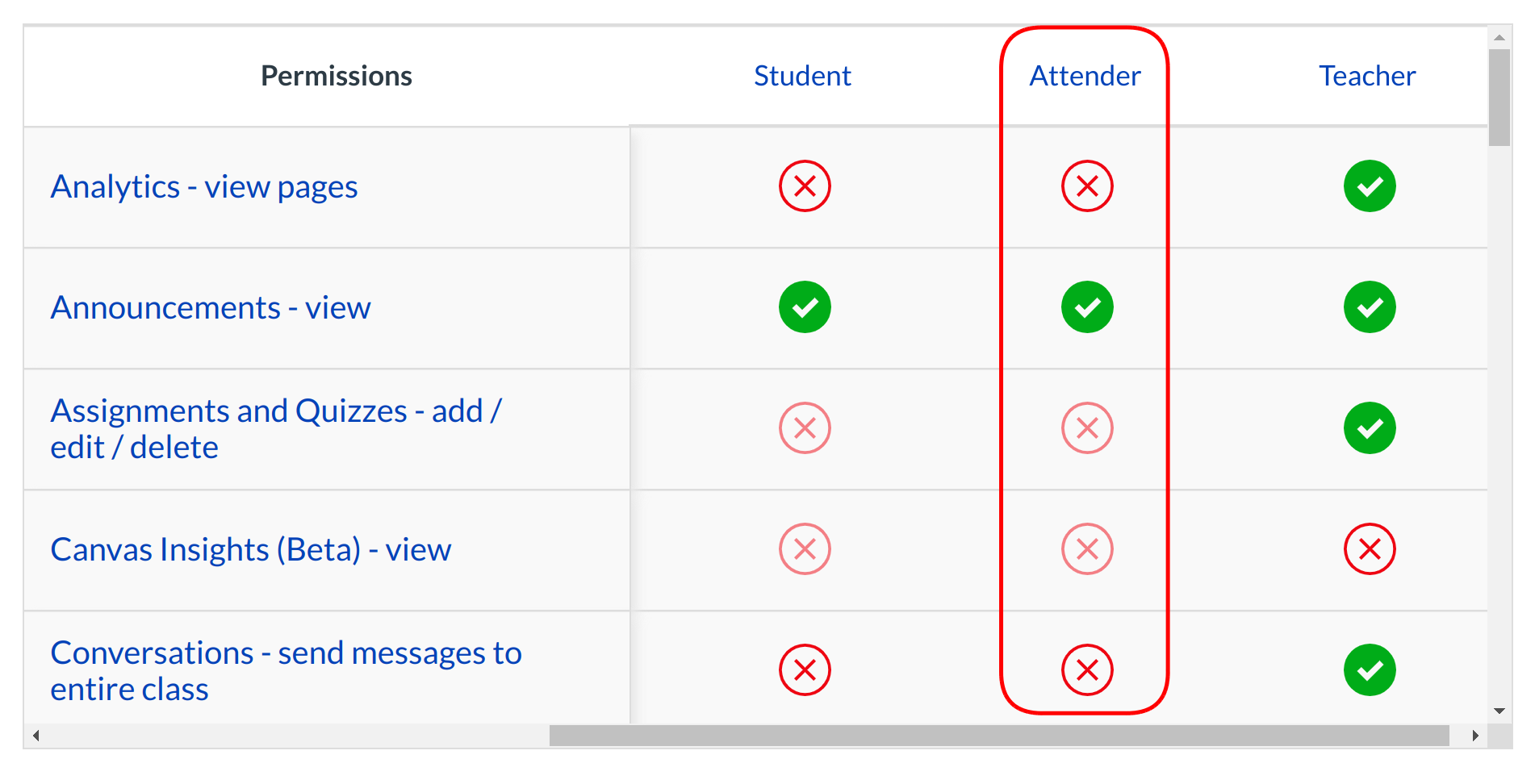How do I create course-level roles?
You can create course-level roles in Sublime LMS ™.
Open Account
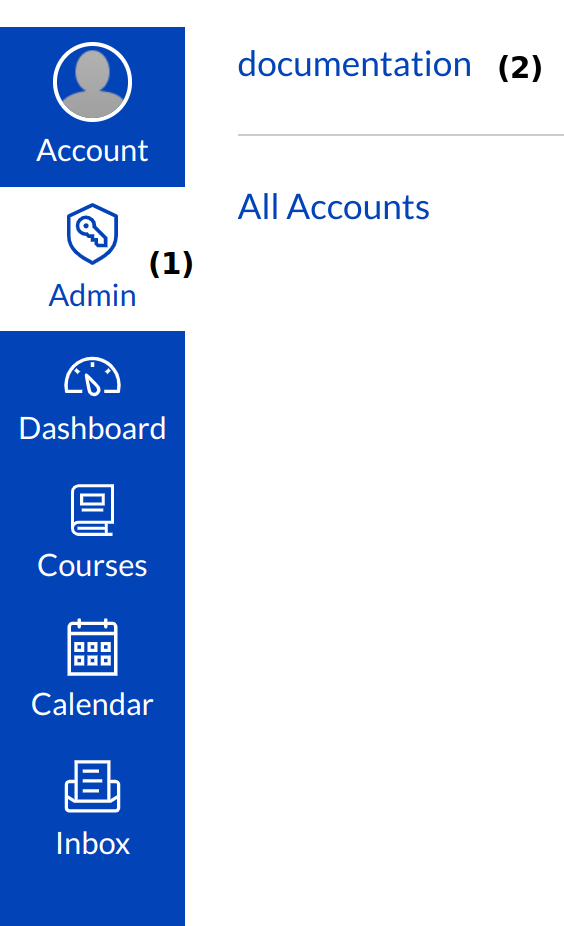
In Global Navigation, click the Admin menu [1], then click the name of the account [2].
Navigate to Permissions
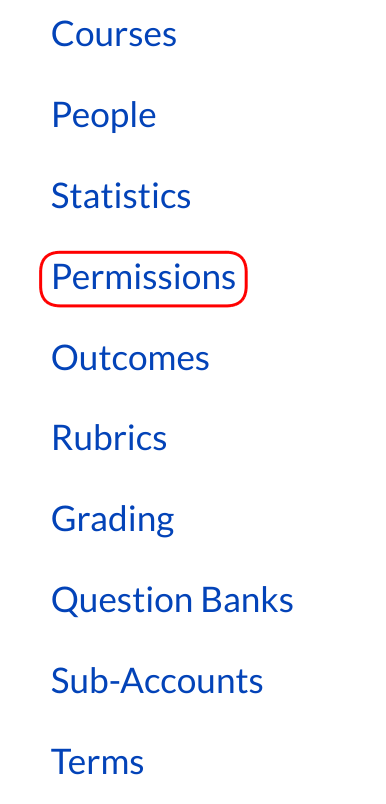
In Account Navigation, click the Permissions link.
Select Course Roles
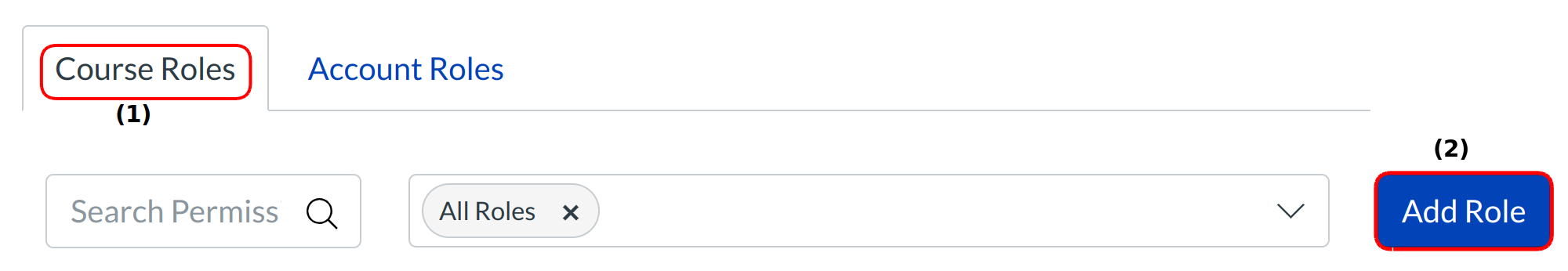
Select the Course Roles tab [1] and then click the Add Role button.
Add Role Name
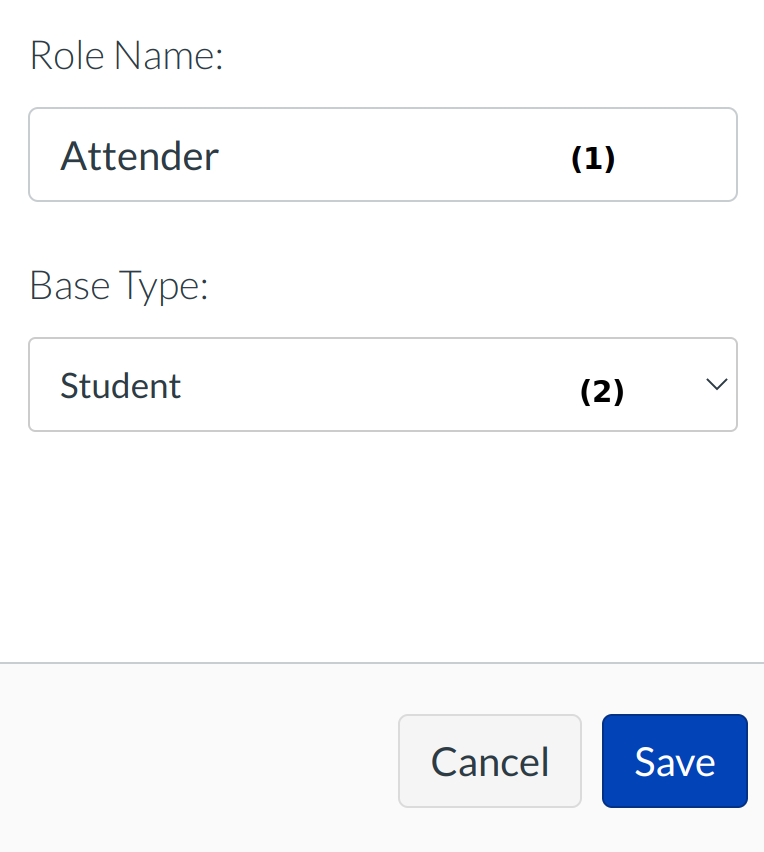
Type in the name of the new role [1] and click the user type drop down [2].
Select User Type
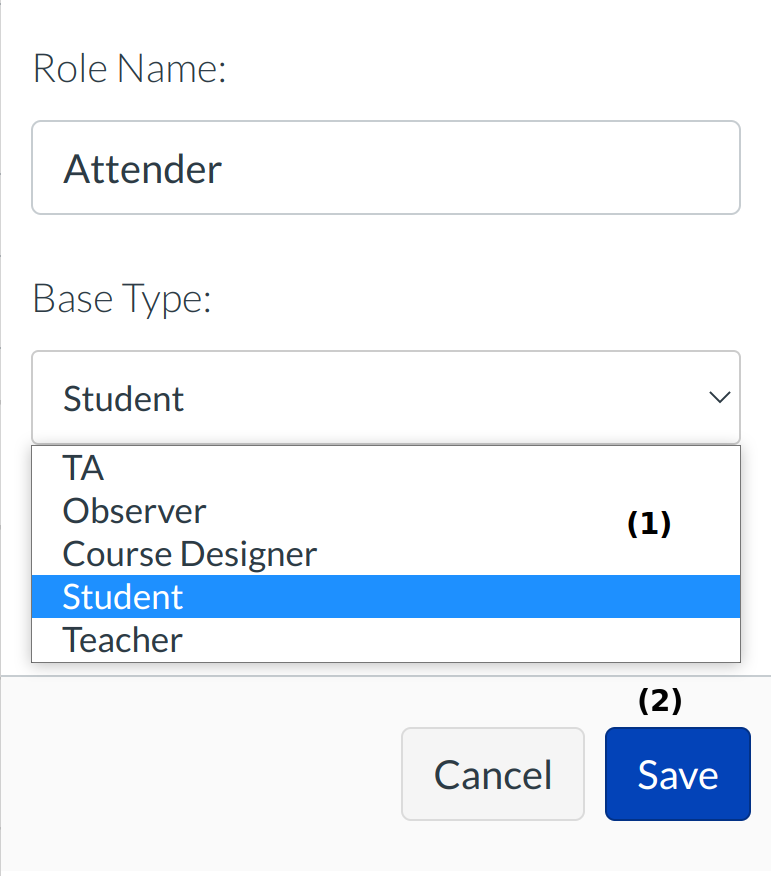
Select the user type you would like the role to apply to [1]. Click the Save button [2] to add the role.
Set Permissions
Set the permissions you want the new user to have. It may take some time to register a new user role or an updated role, so please be patient.